With the new Seamless World map update, we also get a new enchanting system. Long gone are the days of crazy % chance and rarity issues to try to land that perfect weapon with four enchantments. Now everything goes through the enchantment table.
But how does enchanting work in the Seamless World of Craftopia?
A quick list of the basics on how to enchant weapons:
- Craft an enchanting table on a workbench
- Extract enchantments from existing items in your inventory
- Place the weapon on your enchanting table
- Pick your enchantment to apply to the weapon
- Click apply enchantments
- Done!
Seems pretty straightforward to me. But just in case you are still having issues let me break it down step by step with some screenshots to help you fully understand.
Step 1 – Craft an enchanting table
Once you progress at least one age the enchanting table will be available to craft on your workbench. Here are the requirements to build an enchanting table.
- 10 Iron Ingot
- 10 Log
- 10 Old Rag
- 10 Elemental Dust

Once you have crafted your enchanting table you can place it on the ground to use.
Step 2 – Extract enchanting fragments from the items in your inventory
In the previous version of Craftopia you could multiselect in your inventory and remove enchantments (or wash them away) but now you will use that same idea to extract enchantments and gather enchantment crystals.
Open your multiselect window (Y if using a controller) and click an item that has an existing enchantment. Typically early in the game this will be Goblin Bow or Goblin Club. Then click on the Extract Enchantments option. This will prompt you with a new dialogue to Extract Enchanting Fragments.


Now in your main menu, you can tab over and see all of your enchantment crystals that you have accumulated. This screen has search and filter options to make keeping track of enchantments so much easier.
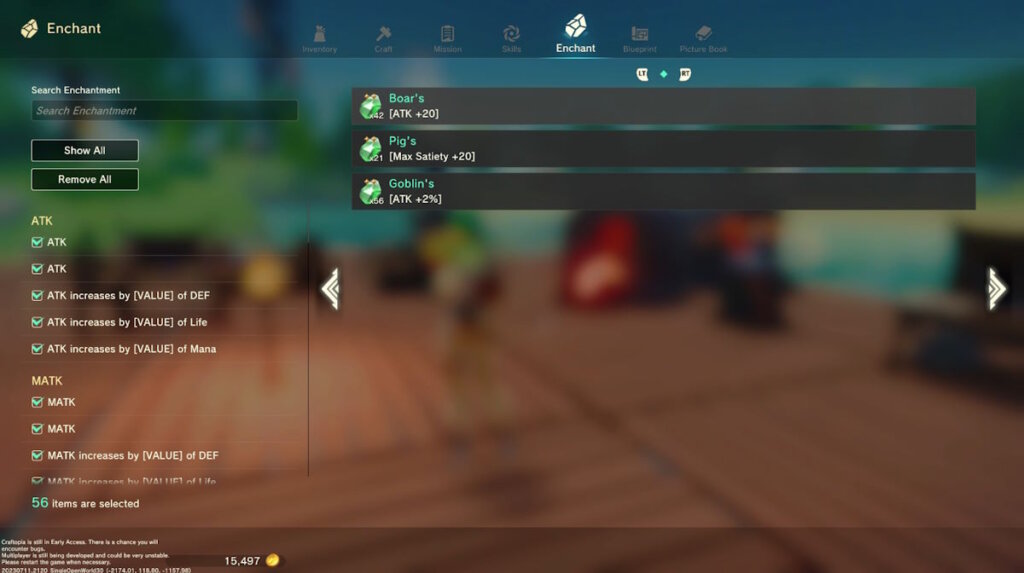
Step 3 – Place a weapon on your enchanting table
Access your enchanting table and move the weapon you want to apply the enchant to over to your enchanting table.
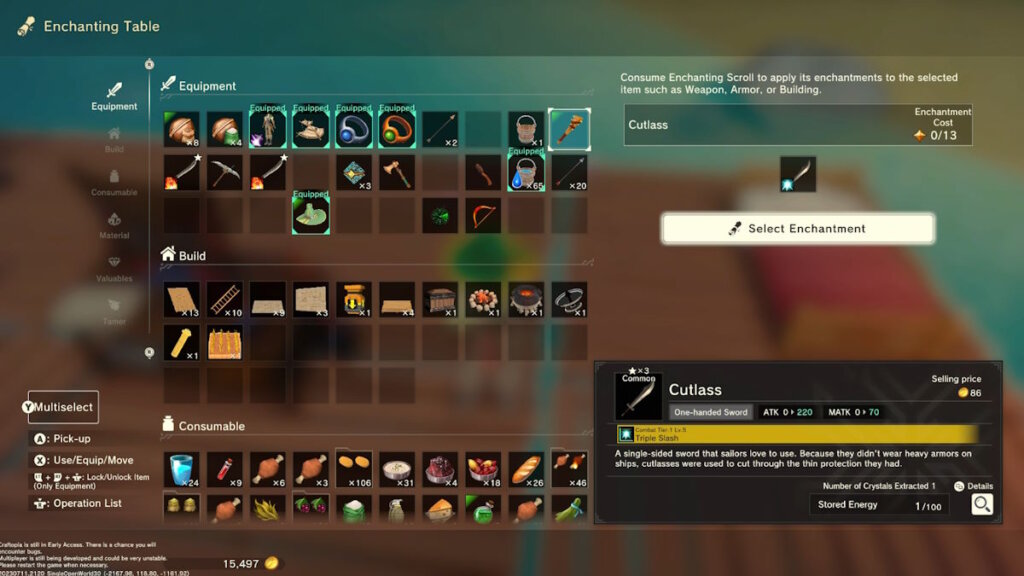
Step 4 – Click Select Enchantments and select the enchants to apply
Once you have clicked on the Select Enchantments on the enchanting table you will be prompted to add an enchantment for each slot. The screen will show you if there are any existing enchantments so you will know if you are overriding existing enchantments.

Click the plus sign on the Apply Enchantments side and it will now prompt you to pick an Enchanting Fragment. You cannot apply the same enchantment to multiple slots and you must not exceed your allotted enchantment level.

Once you have all of your slots filled up to your liking you can click Apply Enchantment to apply your new enchants to the weapon. After you have applied the enchantments you can go to your status screen from your inventory and see how the enchantments have affected your character.

How do you create Enchantment Scrolls?
Besides finding enchantment scrolls in Boss dungeons you can also create Enchantment Scrolls from your fragments. Navigate to your enchantment list and then select an enchantment. This screen will tell you how many fragments are needed to craft a scroll.
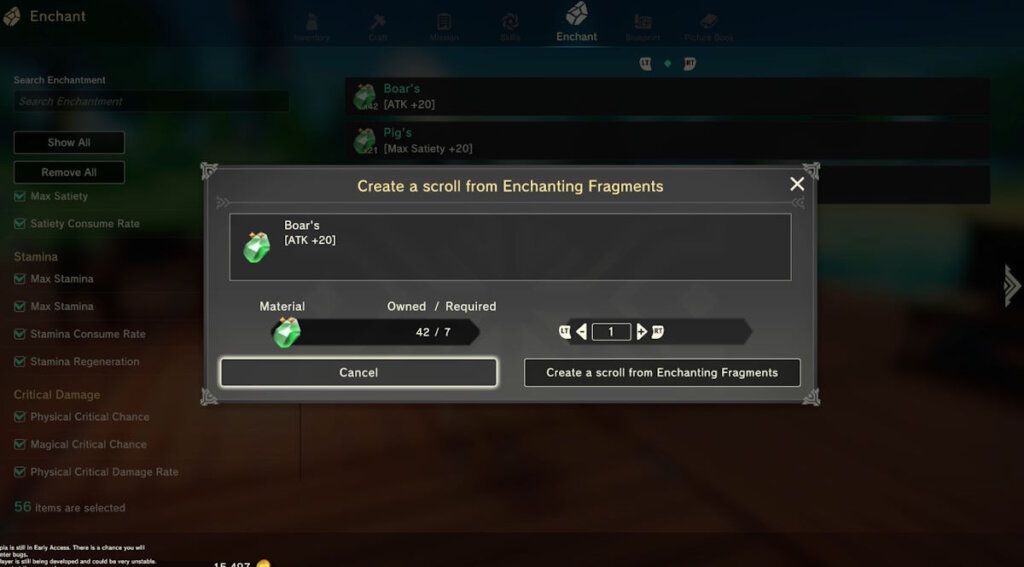

After you have the enchanting scrolls you can transfer those between characters/worlds or give them to friends in multiplayer. If you want to convert the scrolls back to fragments just click the use (X button) on the scroll from your inventory.
Enchantments are a great way to boost the effectiveness of your weapons in the game. So utilize the new enchanting system to maximize damage (or other stats).
Click here for a full list of enchantments in the game. NOTE* Some enchantments may be missing from the seamless update.
If you want more tips and guides on the Craftopia Seamless World subscribe to our YouTube channel: Year of the Dad Gaming
